AI driven schedule
Using natural language generate new construction schedules, high-level or detailed, from scratch.
Feature enables you to review any construction schedule and get instant feedback on any potential issues
Compare a new schedule to a baseline schedule in seconds and see any elements that have changed

Gather construction schedules from past similar projects with complete, readable information including task descriptions, durations, dependencies, resource allocations, and milestone dates for effective analysis and comparison.
For each schedule, identify project parameters, such as project footprint, location, cost and complexity. These parameters help our AI better understand your project.
Once the schedules are uploaded, and the parameters defined, simply train the model and our AI will understand each project and analyze the data to create a highly realistic scheduling model of the project type.
With your custom scheduling model trained, you are ready to review any new project against the model. To start off select an available custom model.
To help our AI understand the project you want to review, start by identifying key project parameters such location, size, cost and complexity and then upload the schedule you want to review.
Once parameters are identified and schedule is uploaded, simply click on review button and our AI will analyze the uploaded schedule and highlight any deviations from the trained model, in seconds!


To compare two schedules, start by defining project parameters for the baseline schedule. This schedule is the “original” schedule that the new one will be compared against.
Now upload a second schedule that you want to compare to the baseline schedule. Here as well, identify the project parameters and upload the project schedule.
Once uploaded, GanttAI will compare the two schedule and show you any difference in the second schedule as referenced to the baseline. Saving your tremendous amounts of time review two schedules manually!
To generate a new construction schedule from scratch, you can use the generate gantt feature. Here you will start by selecting from any one of the available custom trained scheduling models.
Once selected, simply write your project requirement in natural language, such as “I want to build a 10,000 sq ft warehouse in Montreal, and start project in April 2025, with a high level budget of 10 million dollars” and click on generate gantt
GanttAI will auto populate a construction schedule gantt chart based on it understanding of your project and the model parameters. Here you can also interact with GanttAI through our chat and run different project scenarios or make changes to the schedule.

The feature enables you to review any construction schedule and get instant feedback on any potential issues
Run different project and scheduling scenarios for feasibility analysis
Review schedules provided by GCs or other consultants and identify discrepancies
Share schedule files with clients and collaborate through GantAl
Get the most accurate understanding of project tasks and durations
Be able to identify differences in a new or two versions of a schedule in seconds
Remove information asymmetry between owners and general contractors
Create detailed project schedules in seconds, saving scheduling hours
Data-driven duration for tasks minimizing chances of human errors
Collaborate with trades in GanttAl
Share critical path items and 3 weeks look ahead with one click!
GanttAI trains its model by analyzing historical project data, cleaning and categorizing tasks, and applying machine learning to identify patterns in task durations, dependencies, and delays. As more data is added, the model continuously refines its predictions to generate highly reliable, bias-free schedules.
Yes, you can build a model with poor historical data, but the trade-off is lower prediction accuracy. However, you can still benefit from GanttAI’s autogenerated task lists, AI-driven data interaction, and collaborative features to enhance your scheduling workflow while improving predictions over time.
Yes, if historical resource loading data is available, we incorporate it as a project attribute when training the model. This helps GanttAI understand crew productivity and use that insight for future resource allocation and scheduling.
Yes, absolutely. Your data is never shared, and any models trained by you or for you remain fully private.






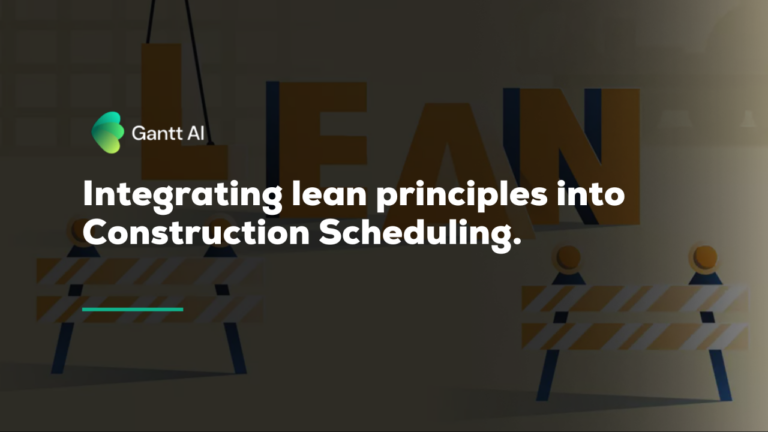



Stop wasting time on manual scheduling and endless PDF reviews—let GanttAI handle the grunt work so you can focus on building what really matters.